How to Test Dolby Atmos on Apple TV with Surround Speaker Check
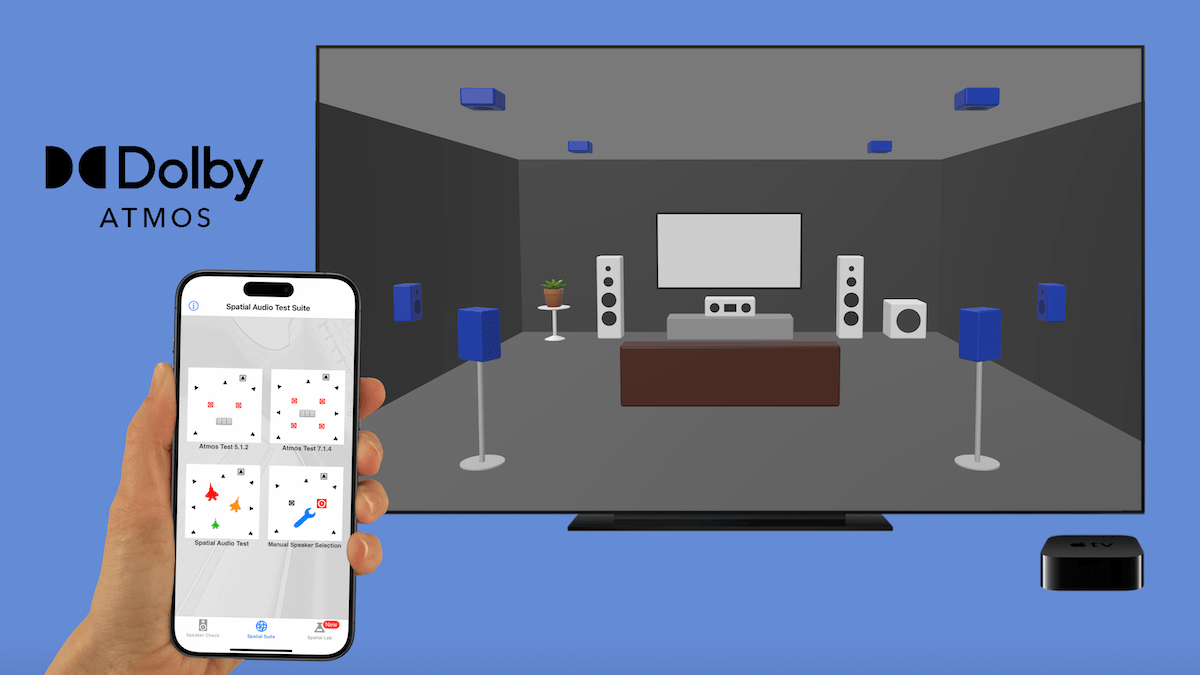
In this article, we’ll discuss how to test Dolby Atmos on Apple TV 4K hardware using the Surround Speaker Check app for iOS and tvOS.
Recommended: Surround Speaker Check
When it comes to offering a theater-like audio experience on home theater speakers, smart TVs and sound bars, Apple TV 4K largely relies on Dolby Atmos to delivery the goods. As such, those looking to get the most enjoyment out of their movies, spatial audio music, and TV shows will want to make sure their Apple TV is connected to a Dolby Atmos-compatible speaker system or sound bar.
Surround Speaker Check can provide a quick and easy way to test Dolby Atmos on your home entertainment system.
However, with a multitude of Atmos-compatible speakers available to chose from, determining whether Dolby Atmos is actually set-up and working properly is not always as straight-forward a process as it seems. Read on to learn how the free Surround Speaker Check app can provide a quick and easy way to test Dolby Atmos on your home entertainment system.
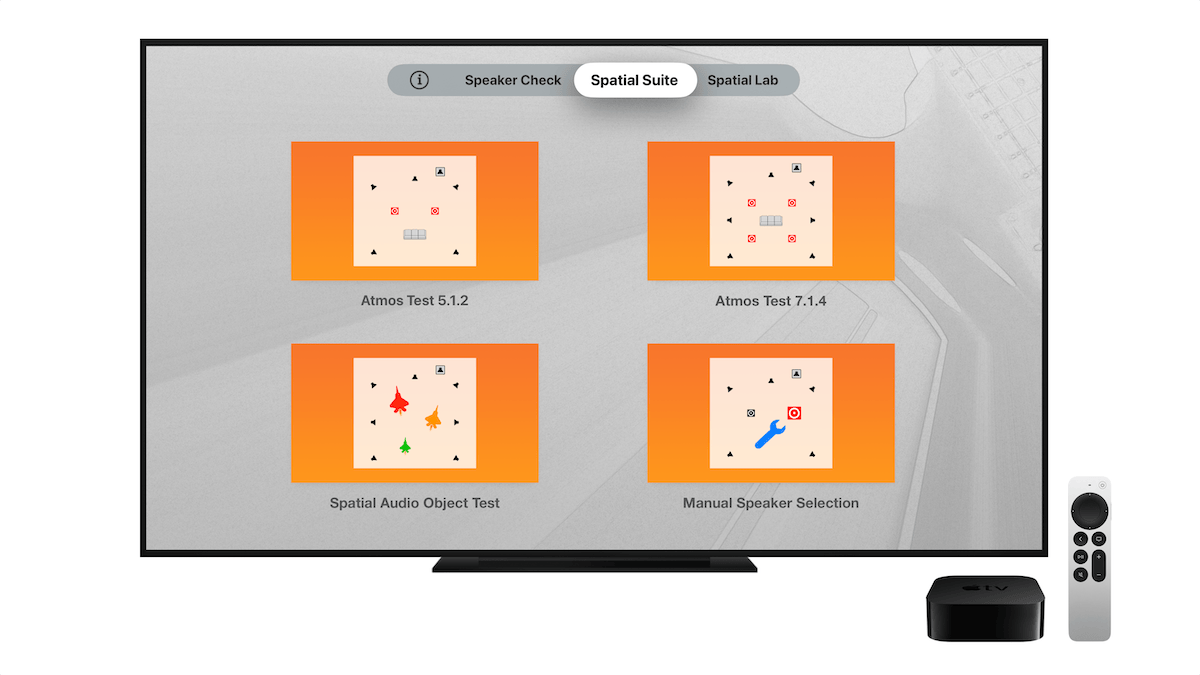
Are you ready?
Before performing any tests, you’ll want to make sure your playback device actually supports Dolby Atmos. If you’re unsure of this, check your manual or look up the speaker model online for its audio format capabilities. You can also look to see if the Dolby Atmos logo is present on the device itself, although ultimately a manual will still be useful in case you need to enable any audio-specific features or sound processing modes. Once you are sure your device is Dolby Atmos-compatible, you can proceed to use the Surround Speaker Check app to test your audio set-up.
Note: If you have the iOS version of Surround Speaker Check, tap the AirPlay button located in the upper right-hand corner of the screen to make sure your iPhone or iPad is connected and ready to AirPlay test content to the Apple TV.
Test your surround speakers
The free “5.1 Speaker Check” test track covers the majority of speaker systems on the market today, and has long proved an invaluable tool for home theater enthusiasts. The test works by using specially-produced music tracks to isolate the front and rear speakers one-at-a-time, while on-screen 3D animation coordinates with the audio to let you know which speakers are being featured. If you don’t hear music emanating from a particular speaker (highlighted as a blue speaker on the TV screen), check with your device user manual to make sure your speakers are properly connected and set to decode Dolby Digital or Dolby Atmos audio signals. Users of smart TVs and Sonos-style sound bars should make sure their firmware is up-to-date.
“4.0 Speaker Check,” also a free track, offering a similar test using a blues-style music track mixed with the ambience of a packed music hall.
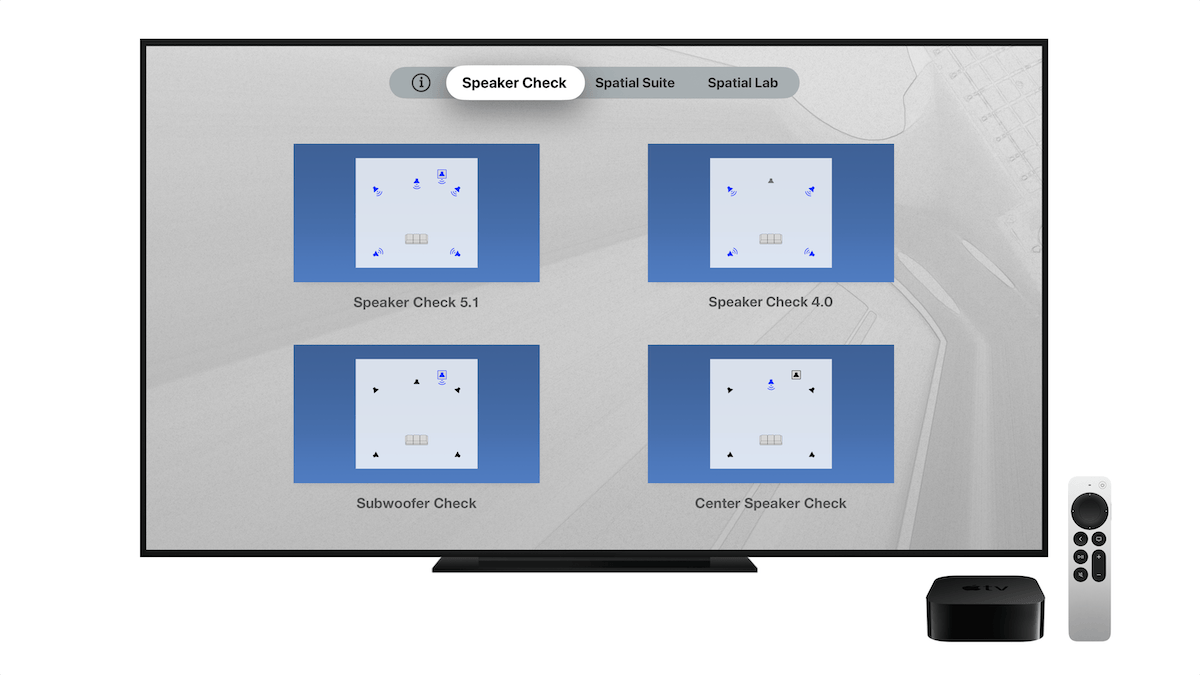
Test your height channel speakers
The latest speakers systems and sound bars allow for more accurate spatial imaging by including extra speakers beyond the standard stereo or 5.1 surround configurations, in order to address the “height” capabilities offered by Dolby Atmos. Commonly referred to as height speakers, these extra speakers are typically found as the topmost, upward-firing speakers on a sound bar, or as dedicated speakers installed directly on a ceiling. Speaker configurations with height channels included are typically labeled as 5.1.2 or 7.1.4 systems, where the third digit denotes the inclusion and number of the extra height speakers. Whether your height speakers are of the upward-firing variety or consist of dedicated ceiling speakers, Surround Speaker Check’s new “Spatial Suite” section offers comprehensive testing for systems with height channels, which can be helpful when installing, troubleshooting, or just fine-tuning your audio set-up.
Included in Surround Speaker Check’s new Spatial Test Suite is a new “Manual Speaker Check” feature. The Manual Speaker Check allows you to play a continuous audio loop on any one particular speaker of your choosing, including the height channels. There are three different loops included to help evaluate and troubleshoot speaker performance. When coupled with a decibel meter, the pink noise loop offers a convenient way for users to fine-tune their surround speakers levels. This is especially handy if your sound bar lacks any on-board calibration tools!
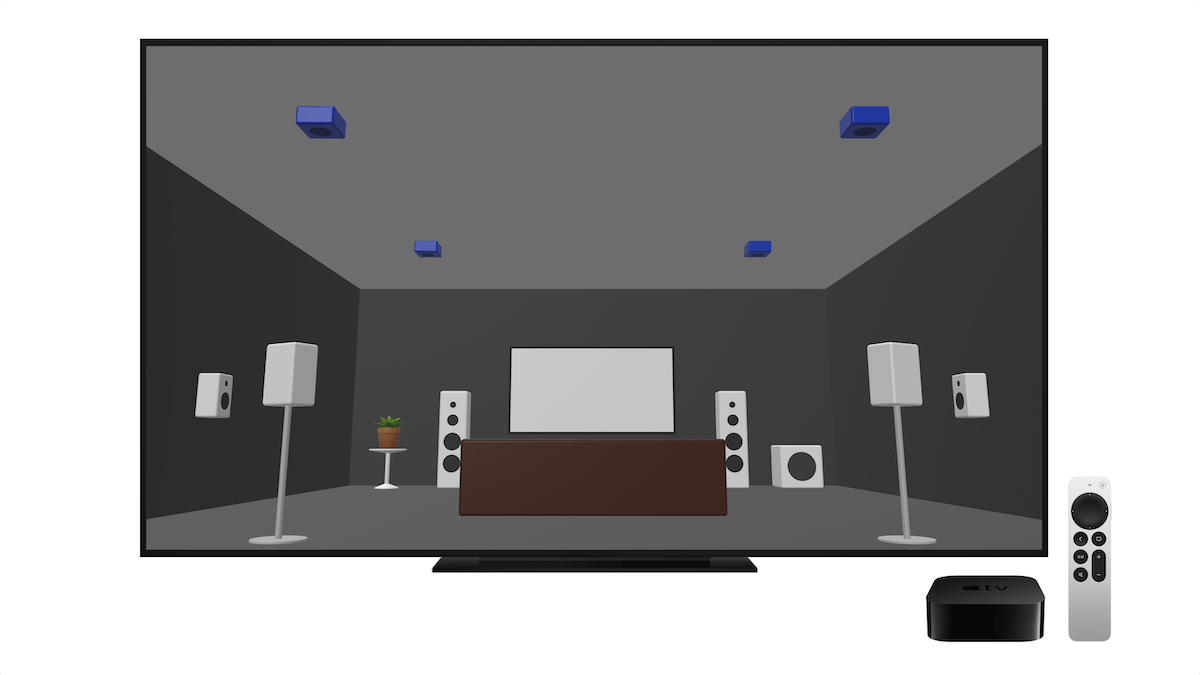
Experience spatial audio demos
One of the key features of Dolby Atmos is that it recreates audio sources, such as musical instruments or sound effects, as virtual “objects” and uses a coordinate-style method to accurately position audio within a space. The advantage of this object-based positioning over the traditional channel-based surround formats of the past (beyond more accurate positioning of audio thanks to the new height channels), is that immersive audio can then be recreated on just about any Dolby Atmos-compatible system without requiring users to install a specific configuration of speakers.
The F-18 Fighter Jets track makes a great spatial audio directionality test
Surround Speaker Check’s Spatial Object tracks lets you hear how accurately your system represents audio objects by using on-screen 3D imagery to depict objects and their placement in the room. The F-18 Fighter Jets track in particular makes a great spatial audio directionality test for sound bars and speakers (and even AirPods), as it features high-resolution recordings of actual F-18 fighter jets flying by at multiple speeds and altitudes.
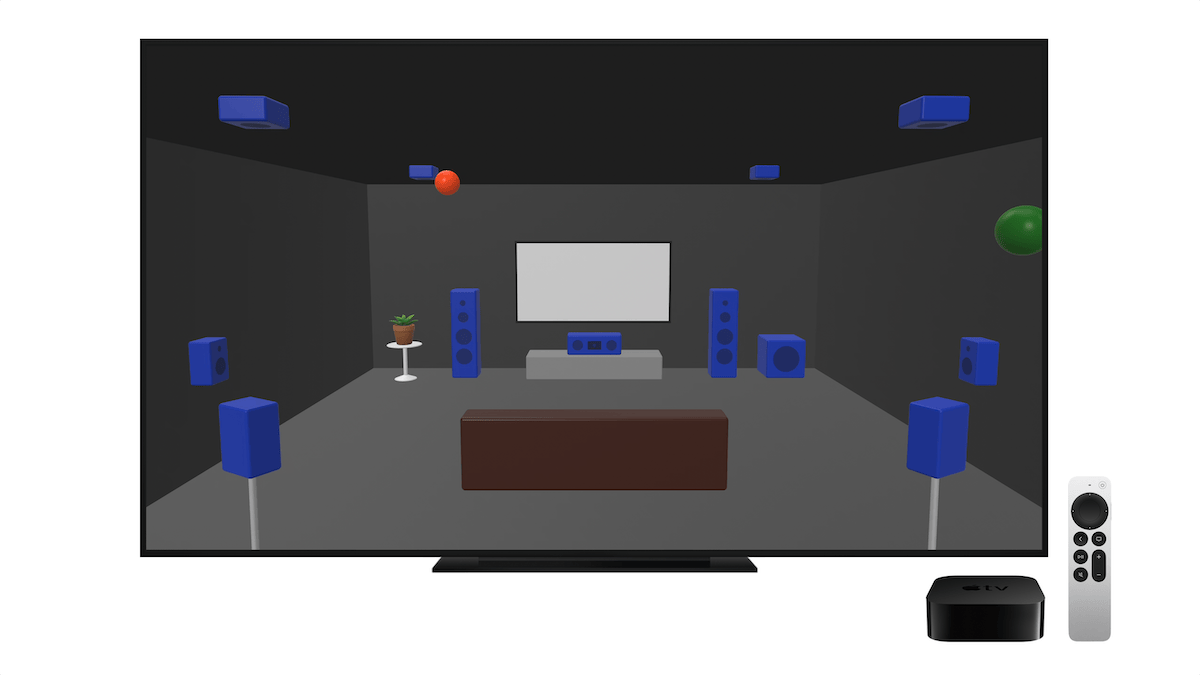
New demos every month
Once your system is up and running, you’ll of course want to hear content demonstrating the full power of Dolby Atmos immersive audio in your own home theater. And while there are now plenty of movies, TV shows, and music tracks on Apple Music employing Dolby Atmos audio, finding those truly exciting “spatial moments” can sometimes be hard to find, or are just too few and far between. (And rightfully so, as overuse of such effects would potentially distract the audience from the storyline or music listeners from the song lyrics.)
Spatial Lab features exciting content designed to showcase Dolby Atmos on your home theater system
To give users a way to enjoy spatial audio at its fullest, Surround Speaker Check’s Spatial Lab features regular episodes of exciting content designed specifically to showcase Dolby Atmos on your home theater system. Whether it’s a 134-ton Amtrak barreling through your living room, a eclectic music studio experiment involving delay effects, or other unique immersive audio demos, you’ll want to tune in every month to hear fresh new examples of spatial audio at it’s most extreme!

First introduced in 2015, Surround Speaker Check was the first app to feature true surround sound content in the Apple App stores, and has long since been a popular Apple TV test application for home theater enthusiasts. Surround Speaker Check 2.0 is a major update which not only brings a host of new capabilities for testing Dolby Atmos, but moves to establish the app as a premier destination for Apple TV users looking to experience rich, dramatic spatial audio content on their Dolby Atmos-enabled sound bars and speaker systems.
Surround Speaker Check is available today in the iOS and tvOS App Stores.
(In the tvOS App Store, enter “Surround Speaker Check” in the search bar.)