String Gauges of 50 Legendary Guitar Players
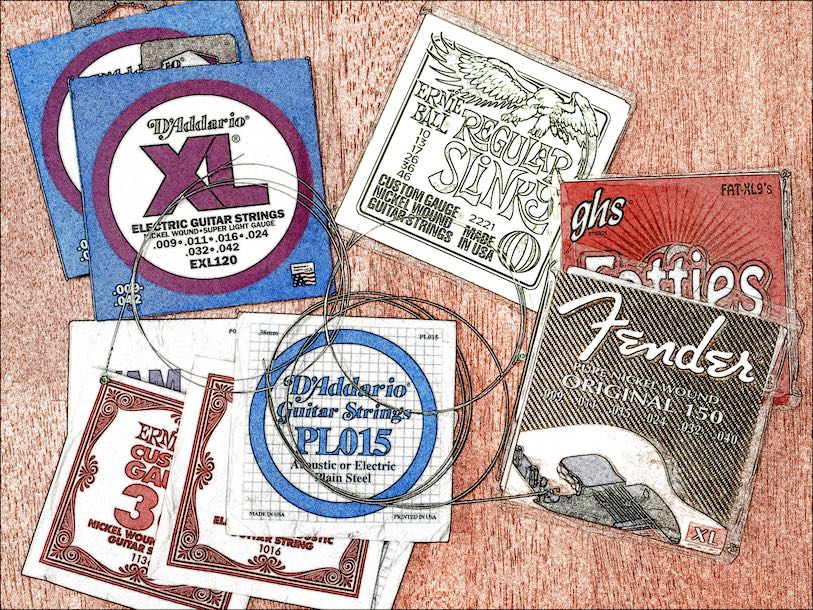
Choosing which guitar strings to use is one of the biggest decisions a guitarist can make regarding how their instrument plays, both in terms of tone and feel. Some players prefer thicker, heavier gauge strings for greater projection and durability, while others rely on the pliability of thinner-gauge strings to allow for “fast action” (lower string height) to better accommodate speedy note runs and frequent use of string bending techniques. Additional factors to consider when choosing one’s guitar strings include the scale length of the guitar, the tuning to be used, the style of music played, and so on. As such, when faced with the prospect of picking out a new set of new strings, many guitar players, at some point in their career, will look towards their peers and musical influences for reference. As a matter of interest (and entertainment), I’ve put together a comprehensive list matching famous guitar players with their personal choice of string gauge.
Notes to consider
— This list was culled solely from authenticated sources (i.e., Guitar World or Guitar Player magazine, among others), typically involving interviews with either the artist themselves or their personal guitar technician.
— String gauges listed are for electric guitars only.
— The string gauge listed accounts for each guitarist’s choice of strings at a particular time in their career. Be aware that most guitarists experiment with different gauges at some point or another, and rarely use the same exact brand or gauge of strings their entire career.
— When referencing string gauges in this list, readers should consider the style of music and tuning for each player. For example, heavy gauge strings with loose tension feel and play more like a lighter gauge when tuned below standard tuning.
— A single string gauge (ie. .009) references the high E string, and represents the overall gauge for the set, as typically listed by string vendors.
Now without further ado…
The list
Stevie Ray Vaughan .013 (.013 - .052)
Jimi Hendrix .009 - .038 (also .010, .013, .015, .026, .032 and .038)
Chuck Berry .008
Jimmy Page .008, .009
Jeff Beck .011 - .049 (also .009 - .052)
Brian Setzer .010
Eddie Van Halen .009 - .040
James Hetfield .009, (also .011 - .048)
Billy Gibbons .008
Kirk Hammett .010 (.011 set for bottom three string)
Buddy Guy .010
B.B. King .008 (.010 for signature set)
Slash .011 - .048
Tony Iommi (For D# tuning, from high to low): .008, .008, .011 (unwound), .018 .024, and .032. (For C# tuning, from high to low) .009, .010, .012 (unwound), .020, .032 and .042.
Dimebag Darrell .011 (.009 for standard tuning)
Mark Knopfler .009
Gary Moore .009 (also .010)
Eric Clapton .010 - .046
David Gilmour .010 - .048
Joe Perry .008, .009, or .010 (depending on guitar & tuning)
Angus Young .009
Malcolm Young .012 - .056
Al Dimeola .010
Zakk Wylde .010
Randy Rhoads .009 (also .010)
Steve Vai .009 (also .010)
Joe Satriani .009
Robbie Kreiger .010
Ace Frehley .009
Vernon Reid .011
Marty Friedman .010
Joe Bonamassa .011 - .052
Albert Lee .010
Alex Leifson .010
Keith Richards .011 - .042
Yngwie Malmsteen .008 - .048
Brian May .009 - .034
Trey Anastasio .010
Brad Paisley .010
Mark Tremonti .010 (.011 on bottom three)
Jerry Garcia .011
Kenny Wayne Shepherd .010, .011, or .012
Jerry Cantrell .010 - .046
Alexi Laiho .010 - .056
Eric Johnson .010 - .046
Frank Zappa .009 - .042
George Lynch .009, .010, or .011
Lenny Kravitz .010 - .052
Adrian Smith .009 - .040
Dave Murray .009 - .040
Plus two more!
Nancy Wilson .010 - .046
John Frusciante .010
//
Notes of interest
— A common misconception among guitarists nowadays is that heavier strings are required for a “bigger” tone. However, of the players interviewed, many overwhelmingly stated that avoiding string breakage on stage was the primary reason for going with a heavier gauge.
— On casual examination, it would appear that .010 gauge is the most commonly-used string gauge set. However, you again need to consider the source; Does the player favor a Stratocaster or Les Paul-style of guitar? This makes a big difference because the LP’s shorter scale-length will make the .010 strings feel “slinkier” in comparison to the same strings on a Stratocaster. Does the guitarist typically tune to standard pitch (A = 440hz), or does he or she tune down? Tuning down a whole step or more, for example, can easily make those .010-gauge strings feel more like a set of .008s!
Conclusion
“I wonder what strings [insert name of famous guitarist] uses?”, or “Do I need heavy gauge strings to play [insert name of music genre] music?”, are familiar questions all guitarists ask themselves at some point in their career. Hopefully, this list helps quench, or at least entertain, that momentary thirst for this particular topic of guitar-lore. However, I believe it’s fair to assume that most, if not all of the guitarists listed above would say that ultimately, which strings you choose should be decided through your own experience of trial and experimentation. —Jeff Perrin
Beginner's Guide on How to Read Guitar TAB (with Video)
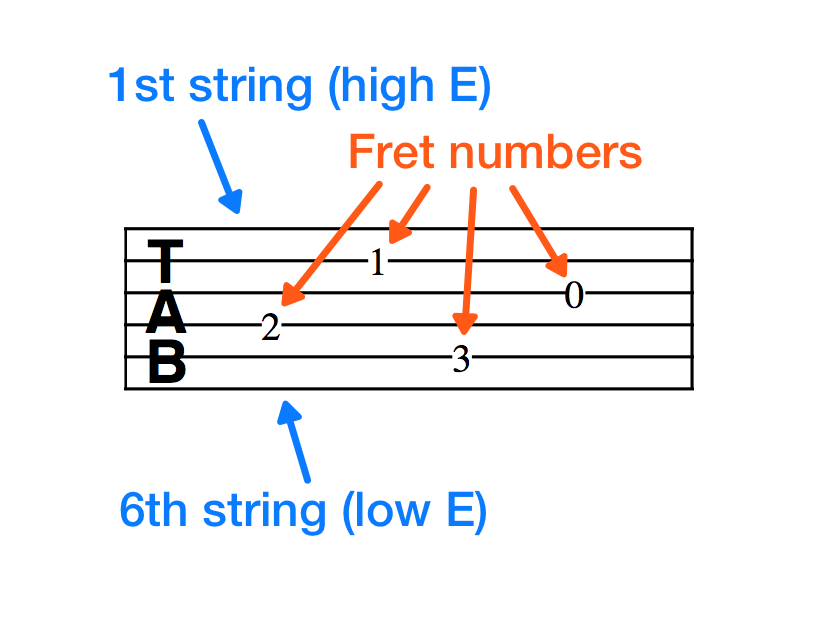
Guitar tablature depicts musical performance using a visual representation of the guitar’s neck, strings and fretboard. The bottom line of the tab staff represents the thicker low E string, while the top line is used to illustrate the thinner high E string. Numbers appearing on the lines indicate which fret(s) you need to press to sound a note for any given string. Tab numbers appearing stacked on top of one another indicate they should be played or strummed together as a chord. Otherwise, play the notes one at a time as you move from left to right across the page.
Tips for reading TAB
When attempting to locate the note on your guitar for a particular tab number, remember to count the spaces between the wire frets, rather than the actual frets themselves. For example, a tab number of “1” on the top string would be located in the space between the guitar nut and the first wire fret on the high E string. A “0” indicates whenever you should pick an open, un-fretted string. (See the video below for more TAB examples.)
A common problem beginning players have when first learning to read guitar tab is the mixing up which E string to play when sounding notes appearing on the bottom tab line. The key thing to remember is to think in terms of pitch! The bottom line in the tab represents the lowest sounding string on the guitar; the thicker, low E string.
This covers the basic concept for reading TAB notation. For a greater in-depth look into the many techniques you’ll encounter when learning songs by tab, be sure to check out Guitar Tab Tutor, my free app for iPhone and iPad.
More info available at: www.jeffperrinmusic.com/apps/guitar-tab-tutor.html
Surround Sound Apps for Apple TV Featured on Dolby Developer Website
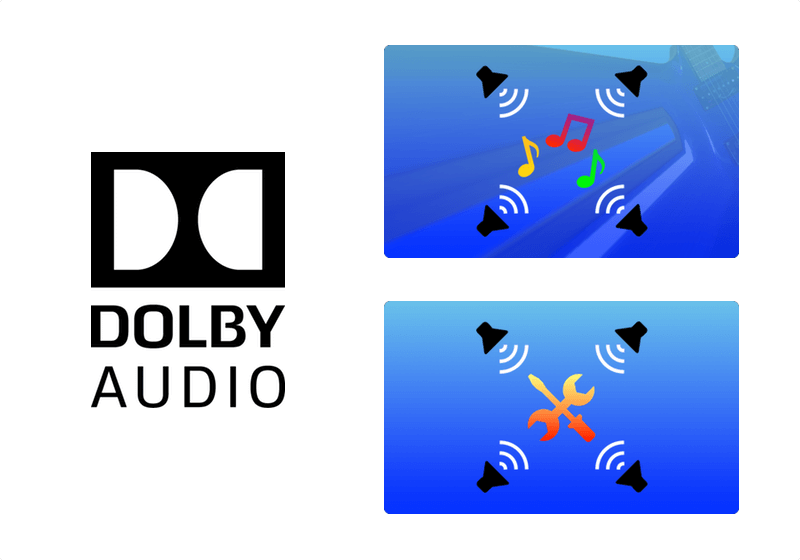
I’m happy to share that my Surround Sound apps for Apple TV were recently featured on the Dolby Developer website! In his review, author Andy Vaughan reports on taking both my Surround Sound Ear Candy and Surround Speaker Check apps for a spin on his personal home theater audio system. Regarding my Surround Sound Ear Candy 5.1 app-album, Andy states:
Apple TV users though, have a new option that clearly illustrates the difference between a 2-channel stereo mix, and a mix intentionally created to take advantage of surround speakers, a center channel and a subwoofer.
And on my Surround Speaker Check utility app for Apple TV:
I was able to identify a temperamental loose wire that was compromising the performance of my audio setup with Perrin’s app that I never realized existed before.
Read the full article here.
Surround Sound Ear Candy and Surround Speaker Check were both recently updated with support for higher-quality Dolby Digital Plus format audio files. Both apps are available as free downloads on the tvOS App Store. (Search for “Jeff Perrin Music” in the tvOS App Store Search menu.)
Learn to Read Guitar Tablature with Guitar Tab Tutor App for iOS
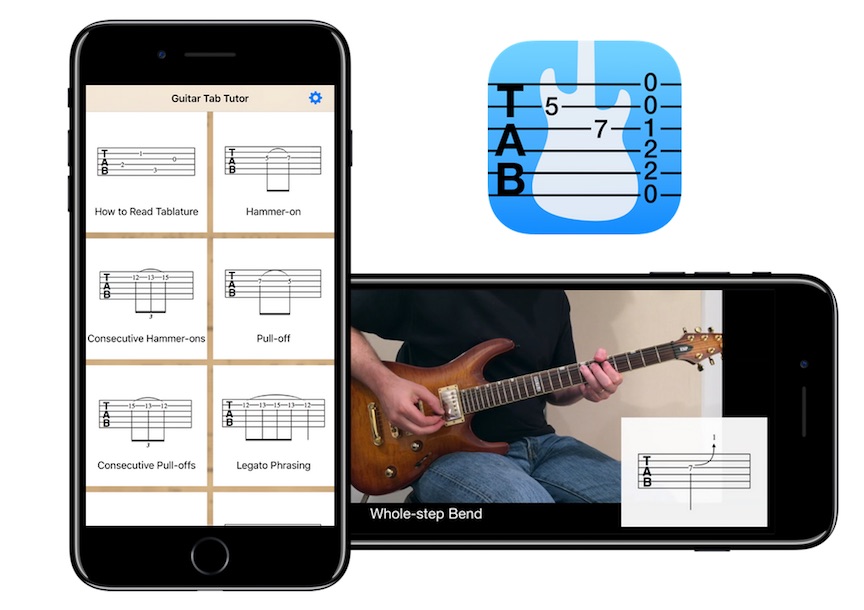
Professional guitar transcriber Jeff Perrin this week announced the release of Guitar Tab Tutor, a free iOS app designed to teach beginning players how to read and play tablature notation for guitar.
Guitar Tab Tutor is designed to be the ultimate reference guide for any and all techniques you might encounter when learning to play songs on guitar. Accompanying video lessons, available via a single in-app purchase, provide an even greater in-depth look into each technique through visual demonstration and expert performance tips.
Guitar Tab Tutor Features:
-
Comprehensive reference sheet illustrating every TAB technique imaginable for guitar.
-
Accompanying text description on how to perform each technique.
-
A single in-app-purchase unlocks 39 video lessons, each providing an up-close demonstration of all guitar techniques.
-
Taught by Jeff Perrin, an experienced guitar instructor and master transcriber.
Guitar Tab Tutor is available as a free download on the Apple App Store.
More info available at: www.jeffperrinmusic.com
Sound & Vision Magazine Picks Surround Speaker Check as a Favorite tvOS App!

I’m proud to see my Surround Speaker Check app for Apple TV has been chosen as a “favorite tvOS app” by Sound & Vision magazine! (April 2016 issue, page 28)
:-)